
CSSD has tools that allow customers to obtain basic information about their case(s) without needing to speak to a CSSD staff member. Access to information is available 24 hours a day, 7 days a week on topics such as:
- Case status
- Court date
- Order amount
- Recent payments
- Arrears owed
CSSD automated tools require customers to have a personal identification number (PIN). See the instructions below to request a PIN.
Case Information Tools
Online Case Lookup (OCL)
Customers who register for CSSD's Online Case Lookup (OCL) can use any computer to access current case information. OCL also can be used to submit requests for an address change, payment history, etc.
OCL is available through the CSSD Mobile App, which can be downloaded from the App Store or Google Play.
CSSD Mobile App
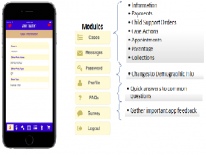
The CSSD Mobile App is designed to provide parents with near real-time information concerning payments, case status, collections, court date notifications, and other case actions.
Access to the CSSD Mobile App is available for Android and IOS devices.
Interactive Voice Response (IVR)
CSSD customers may dial in and listen to current case information using CSSD's interactive voice response (IVR) system.
To access information using the IVR:
- Dial CSSD Customer Service (202-442-9900).
- Press "1" for English or "2" for Spanish.
- Press "1" for information about a specific case.
- Enter your Social Security Number at the prompt.
- Enter your PIN.
Instructions for Requesting a Personal Identification Number (PIN)
To request a PIN, a customer may speak with a CSSD Customer Service Representative during business hours. Additionally, a PIN may be requested online or using the IVR.
Telephone (IVR)
Customers may request that their PIN number be sent by following these instructions:
- Dial CSSD Customer Service at (202) 442-9900.
- Press “1” for English, or “2” for Spanish.
- Press “1” for information on a specific case.
- Enter your Social Security number at the prompt.
- At the next prompt, enter your PIN. If you do not know your PIN, press the pound key ("#") when prompted.
- Press “1” to have your PIN number mailed to you.
Note: CSSD personnel cannot give PIN information over the telephone. When a PIN is requested, it is mailed to the address on file for the requesting case participant. Please allow 5 - 7 business days to receive a PIN by mail.
Internet (Computer or Mobile App)
Parents also may request a PIN by contacting CSSD online, using a computer or smart phone. To request a PIN online:
- Go to the Online Case Lookup Login page.
- Select the “New User Registration” button.
- Select the “Request PIN” button.
- Enter the required information, and select the “Submit Request” button.
Customer Service Help: (202) 442-9900 * Technical Help: (202) 724-4144 or cssdocl@dc.gov
Contact TTY: 711 * Office Hours: Monday to Friday 8:15 pm to 4:45 pm


